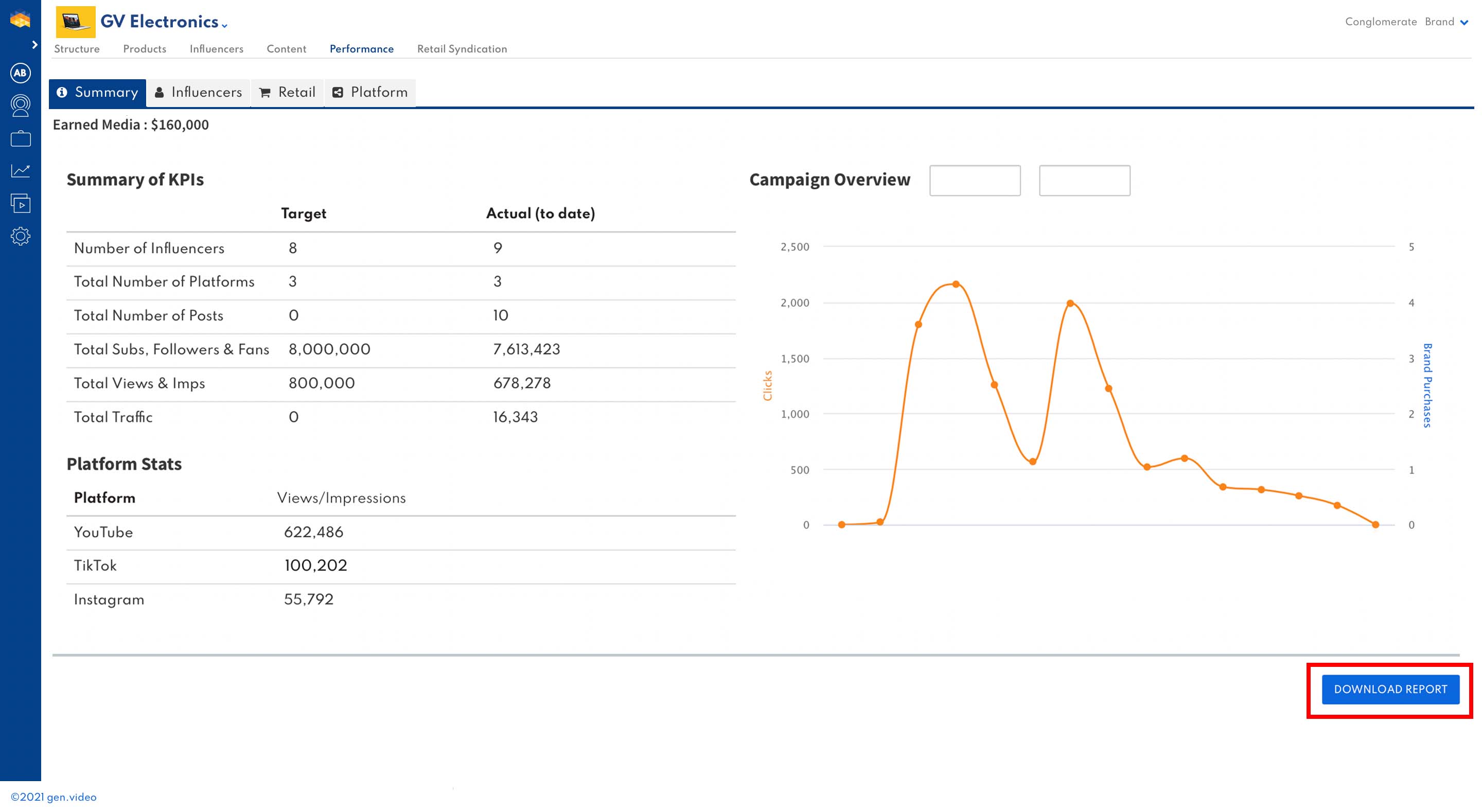How Can I Access Reporting Data to Download?
Step-by-Step Guide
STEP 1
Start by selecting the "Performance" tab in the main navigation bar.
Scroll down on any of the Performance sub-tabs & click the "Download Report" button to begin your Excel download.
This will include sub-tabs of all your performance data.