How Can I Collaborate With Team Members When Reviewing Content?
Quick Fix
Perhaps you want to reply to a comment or question that one or many of your team member(s) wrote after reviewing the content. We got you!
Within the Post View, check out the comments thread over on the right. Simply press the ‘REPLY’ button and leave your comment.
Don’t forget to press save!
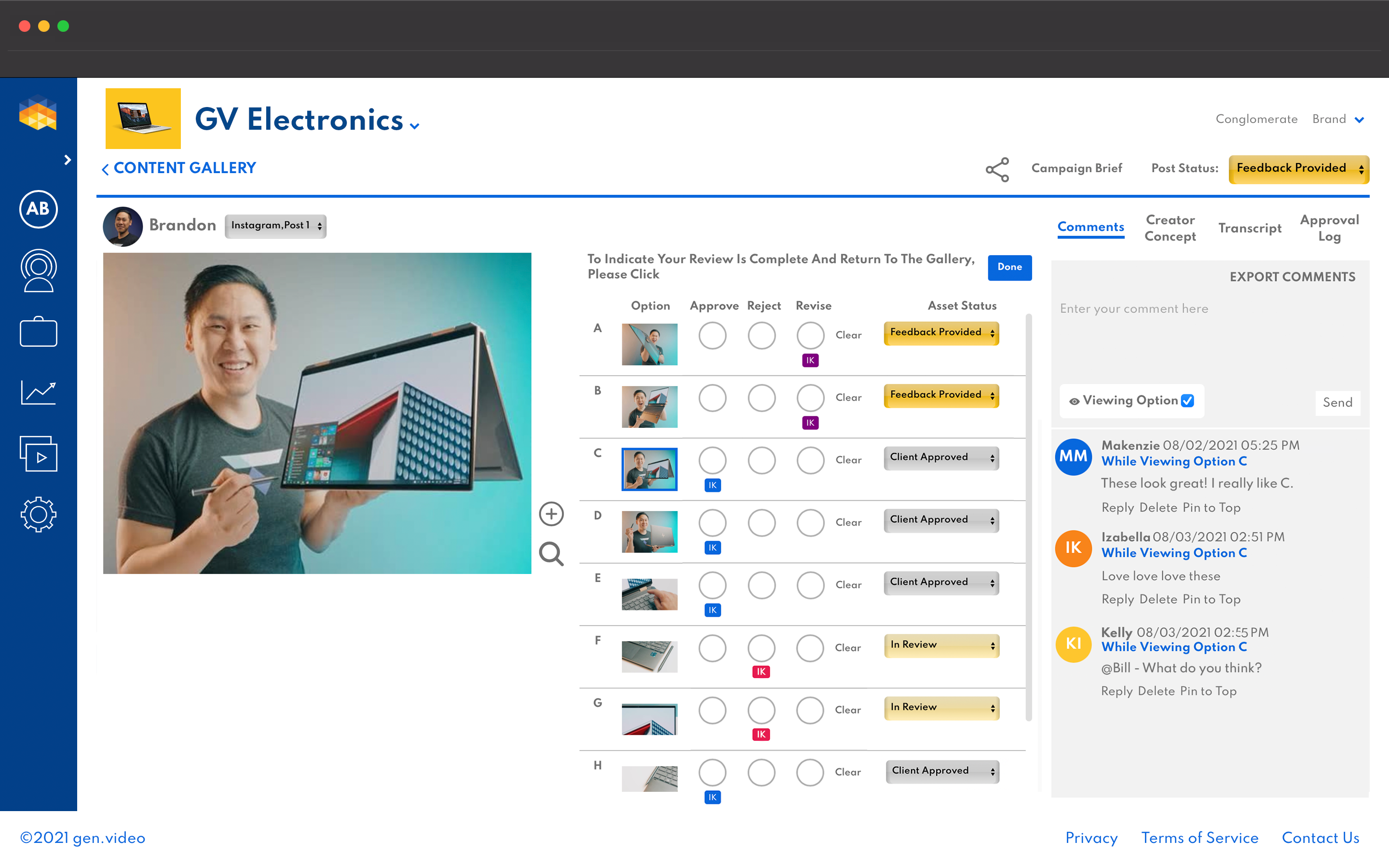
Additionally...
If you personally have a question or need input from a team member then you can @mention their name within the comment thread.
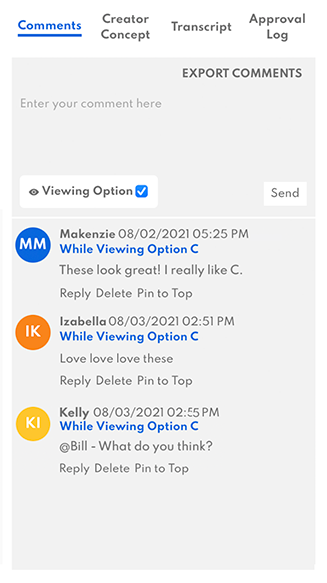
NOTE: Once you’ve left a REPLY in the thread, it will not send a notification to your team member. They will just be able to view it when they login to the workspace. Notifications are set to launch within the platform soon!
Related Guides
What happens once content is approved to go live?
Can I share content with team members who don't have access to Backstage?
Can I highlight important feedback on a piece of content?
How can I find my professional assets (social ads, eCommerce reels, etc.)?
How do I edit captions?
What are Post Statuses?