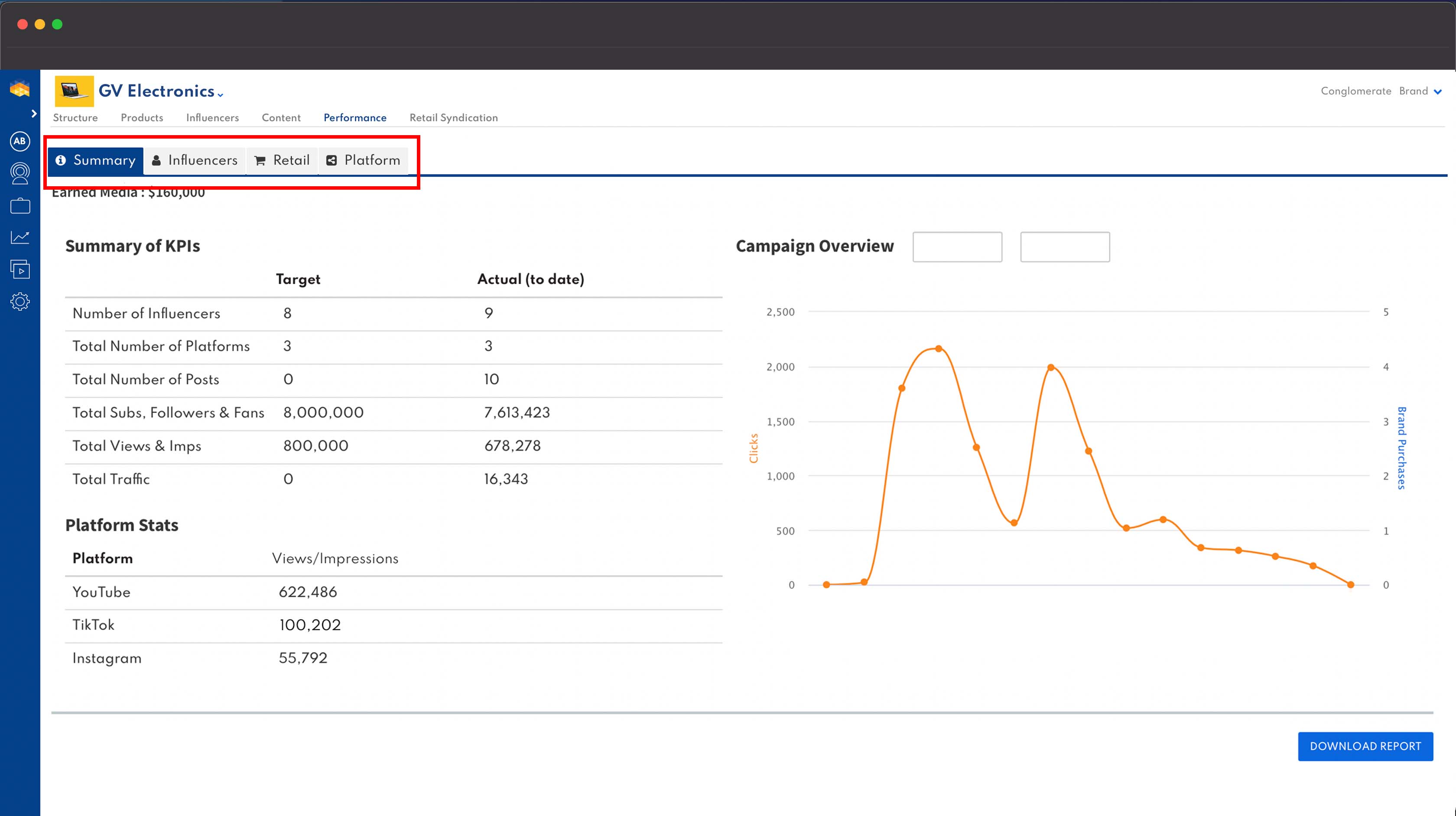How Can I See How My Campaign Is Performing?
Step-by-Step Guide
STEP 1
Start by selecting the "Campaign" icon in the sidebar then choose your preferred campaign by clicking the blue button on the right .
Then select the "Performance" tab in the top navigation bar
STEP 2
View content status and social & retail performance data