What are the Post Statuses?
Step-by-Step Guide
STEP 1
Start by selecting the "Content" tab in the main navigation bar and select the content in which you would like to review
STEP 2
The "Post Status" is located in the top right corner of your content screen
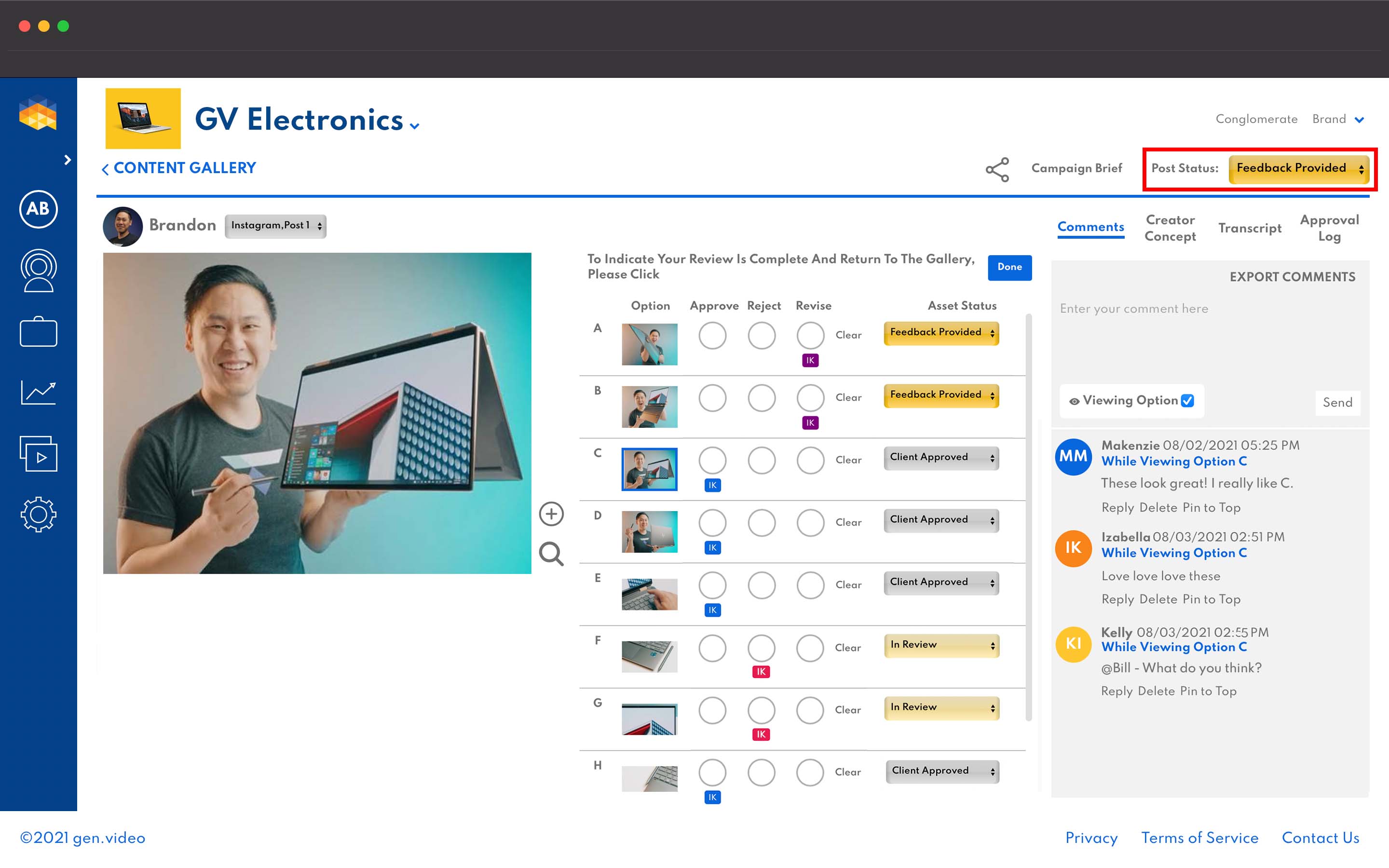
STEP 3
Choose which "Post Status" you would like to mark
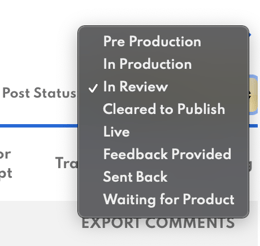
Related Guides
How can I collaborate with team members on content approval?
What happens once content is approved to go live?
Can I share content with team members who don't have access to Backstage?
Can I highlight important feedback on a piece of content?
How can I find my professional assets (social ads, eCommerce reels, etc.)?
How do I edit captions?