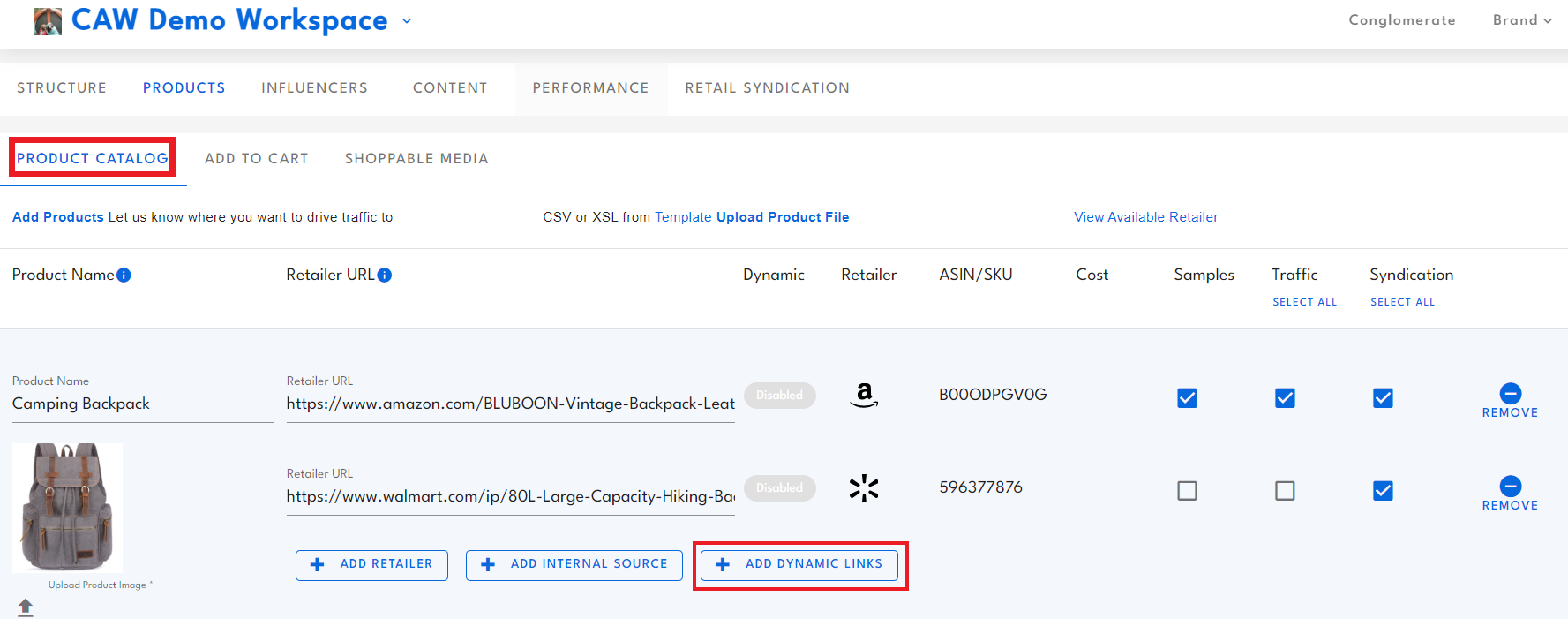If a product is out of stock, can we reroute traffic to an alternate product page?
Step-by-Step Guide
Yes, we've got you covered! With Dynamic Links, you can switch out-of-stock product URLs automatically to any fallback links. This is an additional functionality that is up to you to utilize or not.
To create a dynamic link, navigate to the Products tab and click into the 'Product Catalog' subtab.
Find the product you wish to create a dynamic link for and click on the 'Add Dynamic Links' button.
You will be brought to a page that shows your product's current stock status and the number of Dynamic Links you have created.
Click the + symbol next to the zero and add as many Dynamic Links as you would like!